If you want to change password, you need to use CardioMood App and select “Forgot password” to change it.
You can’t do this change through the web study portal for now.
In the CardioMood App, go to the main menu
– Press on “edit your profile” (name and email)
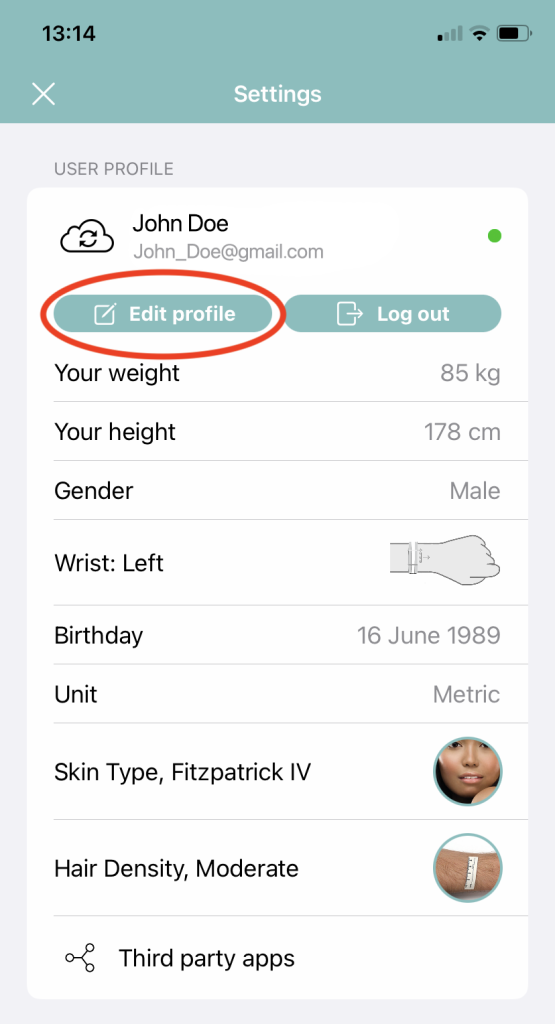
– Press on “Change password”
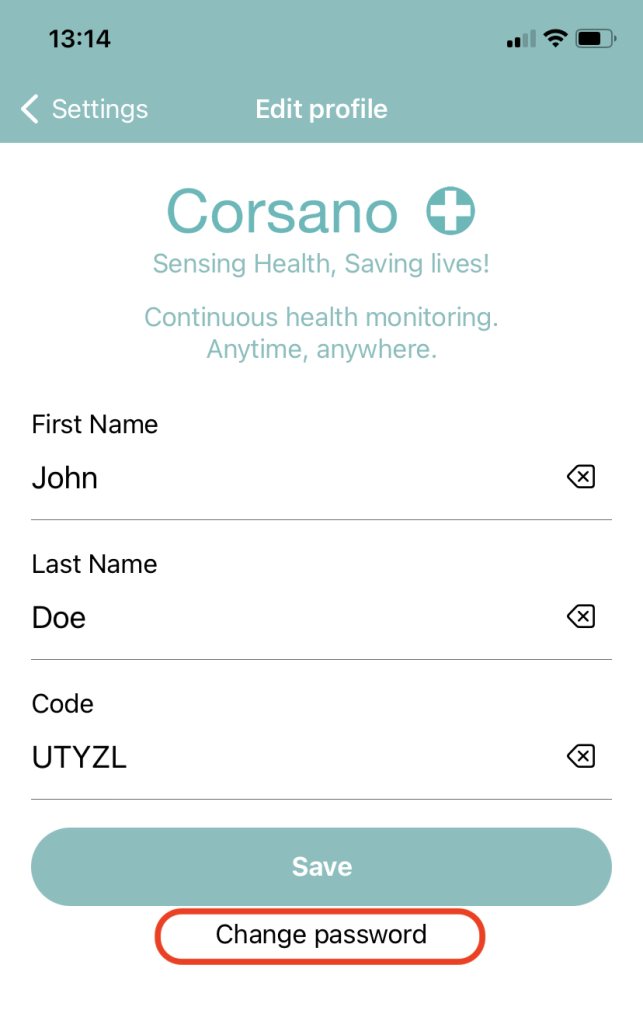
You will now receive a code via your email. Please check your email. You will need the code in the next screen in de app to enter your new password.
Please fill in the code in the next screen in the app. After this step your password is changed.

