When you are doing a DFU (device firmware update) and receive an error in the app there are ways to recover it.
Please always keep the phone and bracelet close to each other when you are doing an DFU.
If you see an error as this picture (error message can be different than what you see). Please follow the steps below to recover.
Error:
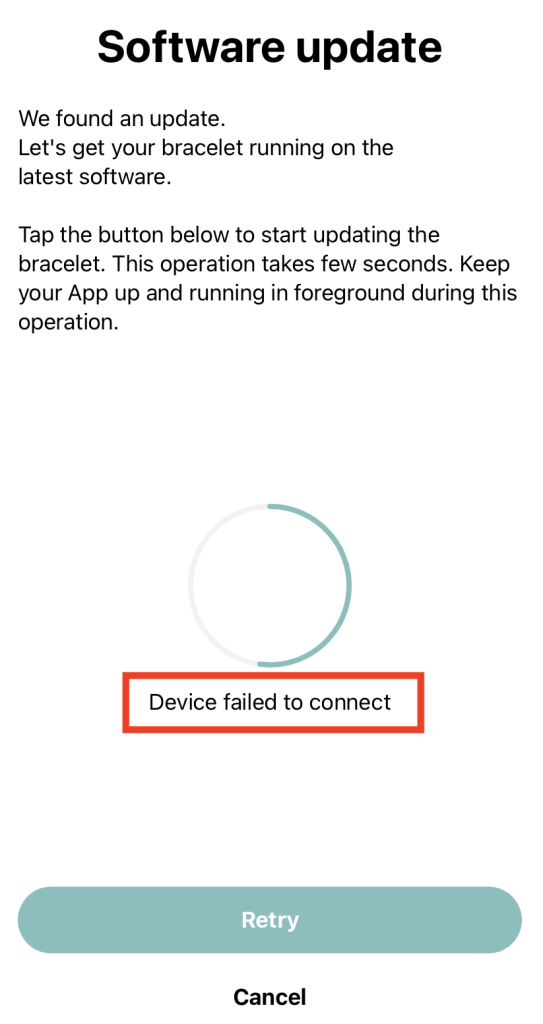
Steps to recover
We have build in an automatic recovery system in the app. The best way to start recovering the bracelet is too close and restart the app. When the app has restarted, you will see the DFU screen popping up and asking for another firmware update. This will fix the bracelet.
