Are you observing gaps in your data? This could be perfectly normal… or not! Check out which situation applies to you and how to fix or prevent potential issues.
Expected gaps
Core body temperature: the data come only after wearing the CardioMood for many consecutive hours, due to algorithm calibration.
Readiness: the data come only after wearing the CardioMood many nights within a month.
SPO2
Respiration Rate
Troubleshooting
It might happen that you don’t see your most recent data in the CardioMood app or on the study portal. Here are some potential reasons why and how to fix this issue.
Android
There is a battery indicator of the CardioMood in the top right corner of the CardioMood app. If the percentage is very low or not visible, then put your CardioMood on the charger.
iOS
Open the main menu in the top left corner and check the connection status between the CardioMood and the phone. If there is no connection and that the battery level indicator is very low or not visible, then put your CardioMood on the charger.
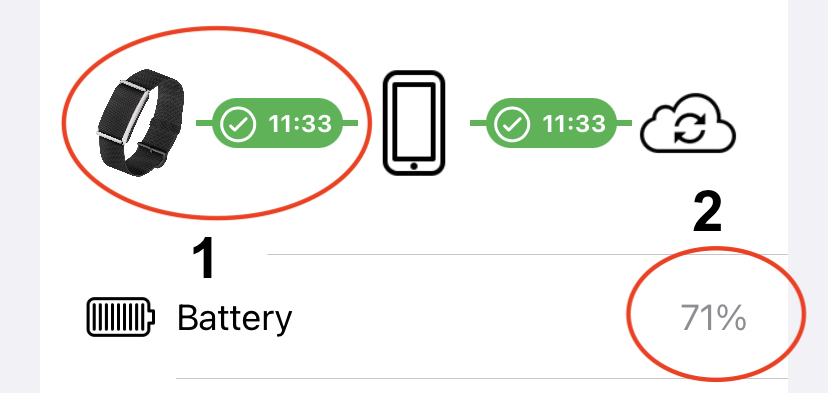
Note that the oldest data get transferred first, so depending on how much data need to be synced, this can take up to one hour to catch up.
It is recommended to keep your CardioMood app running continuously (in background) to maintain the BLE connection and ensure a continuous sync with the CardioMood.
Without connection, the CardioMood has the capacity to accumulate data from between 2 up to 20 hours depending on your settings.
