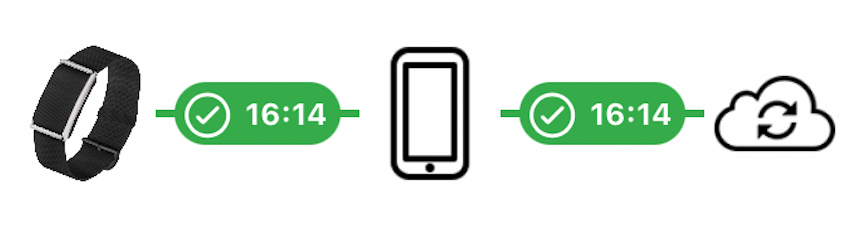The connection between the measurement bracelet and your smart device is established via Bluetooth. Therefore, it is necessary to activate Bluetooth on your smartphone (please refer to the instruction manual of your mobile phone).
Charging
The bracelet was sent to you in shipping mode. To wake-up the bracelet, please put it on the charger for 2 hours.
Make sure that the charger cable is properly attached.
Start pairing
Upon first sign-in, user will be asked to pair a bracelet, follow the instructions.
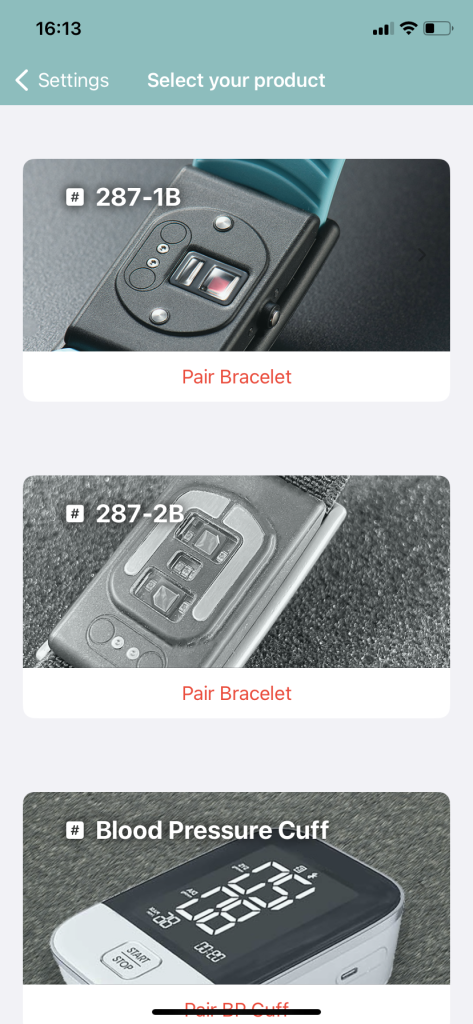
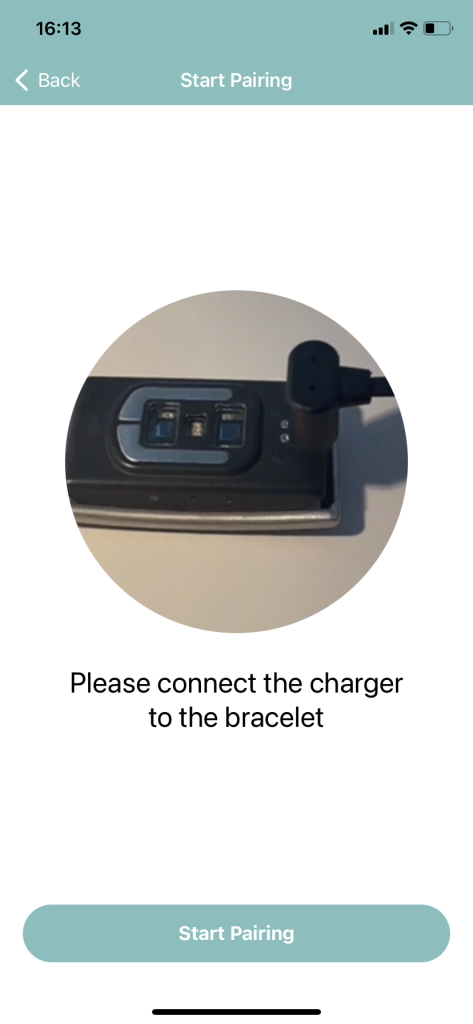


Pairing succesful
When your bracelet is connected successfully to your smart device, the green “✓” symbol appears under Settings: